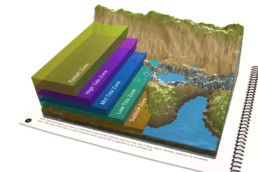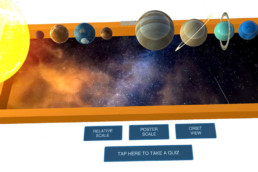FAQ
Frequently Asked Questions
General Questions
No, the FarSight XR app can be downloaded for free from the Apple App Store or the Google Play Store.
FarSight XR is an augmented reality app that uses image recognition to trigger special content. Without access to the camera, the augmented reality and image recognition functions will not work.
Note: The camera access is only local to your device, it is not transmitted anywhere via the app.
This permission allows you to capture photos or videos of the augmented reality content on your device.
You don’ t have to allow access to record video or audio if you don’t want to (only the camera permission is required). If you allow access to the camera roll and microphone, the images and/or video will be stored in your camera roll and are not transmitted anywhere else via the app.
An internet connection is only required the first time that the app is used and the first time that any given page or piece of content is viewed. For example, if you wish to view a book without an internet connection, as long as you have previously viewed each page of the book at least once before, you will be able to view it offline as the content is stored with the app at that point.
On a fast broadband or LTE network connection, the augmented reality content associated with each page should generally load without displaying the “Loading…” message. On a slower connection, the “Loading…” message will show to let you know that the page has been detected and the app is working to load the content. This message will only show the first time that you detect the page. Once the content is displayed, the data will be stored with the app so that you will no longer be dependent on an internet connection to view that item and you will not see the loading message for that page on subsequent views.
First, verify that your device’s camera is seeing the full page that you are trying to detect and that it is not still seeing and detecting an adjacent page.
If it still doesn’t work, verify that you have updated the app to the latest available version. There was a bug fix applied in iOS version 1.3 and Android version 1.4 of the FarSight XR app to address this rare issue. If updating to the latest version does not resolve the issue, try uninstalling and reinstalling the app.
You should be able to solve the issue by going to Settings > Apps > FarSight XR, and making sure that at least the “Camera” permission is enabled. The app requires access to the camera in order for the augmented reality functionality to work.
Note: You don’ t have to allow access to record video or audio if you don’t want to (those are just in case you want to capture photos or videos of the AR content – if you allow, they go to your camera roll and are not transmitted anywhere else via the app).
If you are using an older iOS device and the app is periodically crashing, performing a hard reset can help to resolve this issue. To try this, press and hold the Sleep/Wake and Home buttons simultaneously for at least ten seconds. After about ten seconds, you should see the Apple logo and can release the buttons. The phone will restart and then you can relaunch the app. If the issue is not resolved by the hard reset, try uninstalling and reinstalling the app.
Discover Our Products
Nothing found.